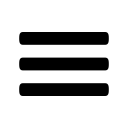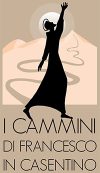Menu
GPX Files for Via di Francesco
GPX maps are a must for any pilgrim walking the Via di Francesco. Signage can sometimes confuse pilgrims. We strongly recommend pilgrims use offline GPX to navigate the trails.
Our official GPX files are updated yearly. Use them for latest trail updates and waypoints for accommodations, water, and special sites.